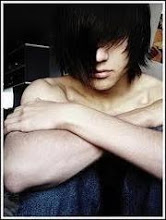[Release] 30/11/2010

>>>Sedot Di Sini<<<
FITUR :
[*] MINIMIZE = F9 [ON]
[*] MINIMIZE = F10 [OFF]
[*] UNLIMITED DUAL = F11 [ON]
[*] UNLIMITED DUAL = F12 [OFF]
[*] NO RECOIL = F7 [ON]
[*] NO RECOIL = F8 [OFF]
[*] HACK TITLE = INSERT
[*] CHARACTER HACK = F2[*]
[*] CARACTER DEFAULT = F3
[*] MAP HACK BURNHALL = NUMPAD 1
[*] MAP HACK MINI INDO = NUMPAD 2
[*] MAP HACK LUX = NUMPAD 3
[*] MAP HACK DT = NUMPAD 4
[*] FREE VIEW MODE = DELETE
[*] AUTO CHANGE NAME
Info : - Bypass pada open url Nyit-nyit.net pada Library.
- Char Hack, Map Hack
Penggunaan untuk Ammo, Recoil : - Tekan Hotkey [ON] saat sedang bermain
- Gunakan Timing untuk pemakaian
- [OFF] Hotkey gunakan untuk mematikan
- Jangan terlalu lama [ON] karena akan mengakibatkan BT
- Gunakan seperlunya

Released : Tuesday 28 November 2010 14.00
Creator : MeasTerRio
Greetz to : [*] RCD & Drache buat SC dasar DevCpp
[*] Randy86 for step by step Searching Pointer
[*] Abujafar buat pembelajaran Cpp
[*] Edwin
[*] MusHolic
Archive Type : ZIP archiveFile Size : 183 KB (188,065 bytes)
Included files :
Game Target : PointBlank
Anti-Cheat : AhnLab HackShield Pro
Type : Trainer / Cheat
Cheat/Trainer Effect :[*] Rank & Point Hack (gtw buat apa :P) [F12]
1 = Portakaba
2 = Redrock
3 = Library
4 = Mistation
5 = Midnight ZOne
6 = Uptown
7 = Burning Hall
8 = Dsquad
9 = Crackdown
0= Saint Mansion
F1 = Downtown
F2 = Luxville
F3 = Blowcity
F4 = StromCube
F5 = Giran
F6 = Breakdown
F7 = Training Camp
F8 = Sentry Base
F9 = Mini Indonesia
F10 = Helispot
F11 = Crackdown
F12 = Training campMinimize: Cari sndiriSpion mode: F10 On
Tested :Microsoft Windows XP Professional 2002
Service pack 3
Pentium (R) Dual-Core CPU
E6500 @ 2.93 GHz
2.93 GHz, 2,00 GB of RAMCara pemakaian : Extrack Smua Ke Deskop N Buka Dulu Pb nya baru buka ThreeHackernya
Note Tambahan : Saya Tidak Bertanggung jawab apabila di miror ulang
dan file saya terkontaminasi virus karena miror tersebut!!!
-------------------------------------------------------------------------------------------------
Nyit-Nyit.net, Khayz.Net
2010
>>>DOWNLOAD<<<
penggunaan MAP HACK seperti biasanya.
ganti ke map yg di inginkan.
waktu loading start balikin ke MAP aslinya.
untuk BOMBERMAN jangan terlalu showOFF.
klo agan ShowOFF pasti BT.
CARA PENGGUNAAN MAP HACK:
MSK ROOM YG SIAP REDE..
TEKAN HOTKEY YG ANDA MAU HACK MAPNYA..
CONTOH
MISALKAN MAP ASLI REDROCK DAN ANDA INGIN RUBAH KE MAP MISTASION TEKAN NUMPAD 4
SAAT LOADING SCREEN PLAY KEMBALIKAN MAP KE ASLINYA(REDROCK NUMPAD 2)..!!!
SAMA SAJA KLO BM.
MISAL MAP ASLI DOWNTOWN INGIN DI RUBAH KE CRACKDOWN TEKAN NUMPAD 0
SAAT LAODING SCREEN PLAY KEMBALIKAN MAP KE DOWNTOWN (NUMPAD 8)...!!!
SELAMAT ANDA BERHASIL HACK MAP...
NB: JANGAN BILANG G WORKING !!! YG BILANG G WORKING LEECHERS
Notice Totorial Work: Buka Dulu PB nya Trus Baru Buka ThreeHackernya Ok ..
Jika Ingin Copas Sertakan Credit By MeasTerRio jika Tidak or Credit Di Ganti Berarti Anda Leechers !!!
TQ
 Rapidshare telah diakui sebagai layanan File Sharing terbaik di dunia. Namun rapidshare memiliki kekurangan yaitu, untuk yang tidak memiliki account premium disana akan sedikit menemui kesulitan ketika download.
Untuk sedikit mengatasi masalah itu sebelumnya saya telah memberikan Rapid Downloader seperti USDownloader, kali ini saya akan memberikan anda sebuah freeware berbasis java yaitu FreeRapid
FreeRapid adalah downloader gratis lain yang mendukung dan mempermudahkan kita download file dari Rapidshare dan File Sharing lainnya. Anda hanya perlu copy dan paste link dari browser anda ke dalam aplikasi ini. Anda tidak perlu menunggu lagi ketika mendownload file yang ada pada rapidshare tanpa account premium
Features of FreeRapid :
Rapidshare telah diakui sebagai layanan File Sharing terbaik di dunia. Namun rapidshare memiliki kekurangan yaitu, untuk yang tidak memiliki account premium disana akan sedikit menemui kesulitan ketika download.
Untuk sedikit mengatasi masalah itu sebelumnya saya telah memberikan Rapid Downloader seperti USDownloader, kali ini saya akan memberikan anda sebuah freeware berbasis java yaitu FreeRapid
FreeRapid adalah downloader gratis lain yang mendukung dan mempermudahkan kita download file dari Rapidshare dan File Sharing lainnya. Anda hanya perlu copy dan paste link dari browser anda ke dalam aplikasi ini. Anda tidak perlu menunggu lagi ketika mendownload file yang ada pada rapidshare tanpa account premium
Features of FreeRapid :
- Support for concurrent downloading from multiple services
- Downloading using proxy list
- Download history
- Smart clipboard monitoring
- Automatic checking for file’s existence on server
- Auto shutdown options
- Automatic plugins update
- Simple CAPTCHA recognition
- Works on MS Windows, Linux and MacOS
- Easy to use
Untuk dapat menggunakan aplikasi ini anda harus terinstall terlebih dulu Java Runtime. Jika anda belum punya bisa download disini : http://java.com/en/download/index.jsp
Download : FreeRapid
 Accelerate your photography workflow with ACDSee Pro 3. Manage, view, process and publish your images with speed and ease. ACDSee Pro 3 is the photography software with the flexibility to adapt to the way you work; helping you optimize every aspect of your workflow.
ACDSee Pro v3 is one of the most comprehensive image viewers you’ll find. Elegant and full of features, it’s an essential for anyone working regularly with images. View, develop, catalog, and publish your photo collection with the precision and control demanded by pro photographers
Experience photography without barriers! Discover ACDSee Pro Photo Manager, the most powerful software platform for viewing, processing, editing, organizing and publishing your photos. ACDSee Pro is a single platform where professional photographers view, process, edit, organize, catalog, publish and archive their growing digital photo collections.
With the flexibility and control offered by ACDSee Pro 3, you can manage your images the way that works best for you. No need to adapt your workflow to fit the cookie-cutter cataloging imposed by other photo applications.
ACDSee Pro is built to help you save time in all the key steps of your workflow. Each of the four modes – Manage, View, Process, Online – groups the tools that you commonly use during that particular step of your workflow. ACDSee Pro empowers you to view, process, edit, organize, catalog, publish, and archive your photo collections with precision and control.
Accelerate your photography workflow with ACDSee Pro 3. Manage, view, process and publish your images with speed and ease. ACDSee Pro 3 is the photography software with the flexibility to adapt to the way you work; helping you optimize every aspect of your workflow.
ACDSee Pro v3 is one of the most comprehensive image viewers you’ll find. Elegant and full of features, it’s an essential for anyone working regularly with images. View, develop, catalog, and publish your photo collection with the precision and control demanded by pro photographers
Experience photography without barriers! Discover ACDSee Pro Photo Manager, the most powerful software platform for viewing, processing, editing, organizing and publishing your photos. ACDSee Pro is a single platform where professional photographers view, process, edit, organize, catalog, publish and archive their growing digital photo collections.
With the flexibility and control offered by ACDSee Pro 3, you can manage your images the way that works best for you. No need to adapt your workflow to fit the cookie-cutter cataloging imposed by other photo applications.
ACDSee Pro is built to help you save time in all the key steps of your workflow. Each of the four modes – Manage, View, Process, Online – groups the tools that you commonly use during that particular step of your workflow. ACDSee Pro empowers you to view, process, edit, organize, catalog, publish, and archive your photo collections with precision and control.

View your RAW images with lightning-fast image previews and support for most RAW formats from DSLR cameras. Get support for IPTC core fields with XMP. Shift time stamps on multipleimages at once. Compare up to four images side by side.
Known as the best workflow manager for today’s photographers, ACDSee Pro has grown to become a valuable tool for quickly processing the ever-expanding variety of RAW formats from digital camera manufacturers, especially for the new generation of DSLRs. With a distinguished pedigree as the Internet’s first and fastestimage browser, ACDSee has helped photographers view, edit and share images quickly and easily for more than 15 years

Experience ACDSee Pro 3 – the best value in photography software :
- Quickly browse, organize, and find images on your computer
- Easily import photos from your camera, card reader, scanner and other devices
- View your images – from JPEG to RAW – in full size at unrivaled speeds
- Process images with dynamic, non-destructive adjustments and fine-tune at the pixel level
- Easily publish and and store images online
New Feature Include :
- Ground-breaking image processin
- Convenient FTP uploader
- Free online photo sharing
- SMTP e-mail support
- Enhanced intuitive interface
- Flexible non-destructive processing presets
- Improved noise reduction
- Vibrance image processing tool
- Advanced Color image processing tool
 System Requirements :
System Requirements :
- Intel® Pentium® III / AMD Athlon processor or equivalent (Intel® Pentium® 4 / AMD Athlon XP or equivalent recommended)
- 512 MB RAM (1 GB RAM recommended)
- 250 MB free hard drive space (1 GB recommended)
- High Color display adapter at 1024 x 768 resolution (1280 x 1024 recommended)
- CD/DVD Burner – for creating CDs an
- Microsoft® Windows® XP with Service Pack 2 or Windows Vista® operating system.
- Microsoft® Internet Explorer® 6.0 (7.0 or higher recommended)
- TiVo® Desktop Software – to publish images to your TiVo
- Microsoft® DirectX® 9.0c – for Microsoft DirectX file format support, and to create slide shows and screen savers
- QuickTime6.0 – for QuickTime file format support
- Ghostscript® 8.0 – for PDF support
- Windows Media® Player 9.0
 Petunjuk Install :
Petunjuk Install :
- Download dan lakukan ekstrak
- Jalankan proses installasi dengan file acdseepro.exe
- Ketika selesai dan diminta untuk memasukkan “Lisensi Kode”, jalankan file keygen.exe untuk mendapatkan “Lisensi Kode”
- Finish
Sekarang anda dapat menggunakan software ini secara full versi dengan gratis, karena dari situs resminya ACDSee Pro Photo Manager 2009 dihargai sebesar $ 169,99
Download : Download ACDSee Pro v3 Final
 Discover why we hold a global market share in data safety technology with our latest Free Partitioning Software. The main focus of Paragon Software Group is providing top level, professional hard disk management and repartitioning solutions. Partitioning is not for amateurs.
That is why millions of people have trusted our safe, stable technology and professional software solutions for over 14 years. Our newest Express Edition easily organizes your hard drive and redistributes free space to enhance system perfomance. Best of all, you can now enjoy the benefits for free!
Discover why we hold a global market share in data safety technology with our latest Free Partitioning Software. The main focus of Paragon Software Group is providing top level, professional hard disk management and repartitioning solutions. Partitioning is not for amateurs.
That is why millions of people have trusted our safe, stable technology and professional software solutions for over 14 years. Our newest Express Edition easily organizes your hard drive and redistributes free space to enhance system perfomance. Best of all, you can now enjoy the benefits for free!
Achieve complete hard disk control with the most advanced partitioning tool! It provides a full range of features that meet your specific partitioning needs, whatever they may be: resizing partitions without data loss, running multiple operating systems, copying partitions to a spare hard drive, solving boot problems, converting file systems and other complex operations.
The Bootable Recovery Media ensures data and system access in the event of drive failure.
Key Features :
- User Friendly Fault Minimizing Interface
- A handy launcher to easily find and run the required tasks.
- Comprehensive wizards to simplify even the most complex operations.
Partition Management Facilities :
- Express Create Partition Wizard to create a new partition in the most appropriate place of your hard disk, format it to NTFS and then make it available in the system by assigning a drive letter.
- Express Resize Partitions Wizard to increase free space on one partition by up-taking the unused space of an adjacent partition of your hard disk. So, you can easily resize without any data loss!
Auxiliary Facilities :
- Recovery Media Builder to create a Linux/DOS bootable media, which can later be used to boot and automatically complete a data-sensitive operation (resize, move) abruptly interrupted as a result of a hardware malfunction, power outage or an OS failure, thus reviving the corrupted partition or just launch utilities under these operating systems. Moreover, with its help you can save data from partitions of your hard disk directly to compact discs or burn ISO-images. The utility supports various formats of laser discs: CD-R/RW, DVD-R/RW, DVD+R/RW, DVD-R, DVD+R double layer, Blu-ray and can handle multi-session burning.
 Main advantages :
Partitioning a couple of mouse clicks. Creating, formatting, delete, partition recovery, rebuilding hard drives without losing data, the distribution of free space between partitions, the connection of two sections into one, etc.
Managing Vista / XP or Vista / Windows 7 on a single computer. Run multiple operating systems on your computer and switch between them at startup. Solving problems with downloading. Boot Corrector tool will help avoid problems at startup and make the system stable. And much more …
System Requirements :
Windows 7, Vista, 2000 Professional, XP, XP Professional SP 2 (32/64 bit)
Main advantages :
Partitioning a couple of mouse clicks. Creating, formatting, delete, partition recovery, rebuilding hard drives without losing data, the distribution of free space between partitions, the connection of two sections into one, etc.
Managing Vista / XP or Vista / Windows 7 on a single computer. Run multiple operating systems on your computer and switch between them at startup. Solving problems with downloading. Boot Corrector tool will help avoid problems at startup and make the system stable. And much more …
System Requirements :
Windows 7, Vista, 2000 Professional, XP, XP Professional SP 2 (32/64 bit)
Supplier : Paragon Software
Website : www.paragon-software.com/home/pm-personal/index.html
License: $ 39.95, and our visitors for free!
Language: English
Size: 110 MB
Download : http://rapidshare.com/files/289661689/ParagonPM10_x32-www.d60pc.com.ra
 RMVB adalah salah satu format video yang sangat baik, tetapi banyak perangkat lunak dan perangkat yang tidak dapat mendukung format RMVB, misalnya: iPod, Song PSP, IPhone, Mobile Phone, dll. Untuk itu diperlukan sebuah software yang dapat mengkonversi kedalam format lain
RMVB Converter adalah salah satu perangkat lunak bebas yang dikembangkan oleh RMVBCodec.com, dapat mengkonversi file RealMedia (RM, RMVB) ke format video populer lainnya dengan kualitas tinggi, dapat mendukung hampir semua format RM / RMVB tanpa menginstal RealPlayer, mendukung rip audio data dari RMVB video dan mengkonversi ke file audio MP3, terintegrasi semua decoders kecepatan tinggi dan encoders, converter RMVB ini adalah gratis dan mudah digunakan.
RMVB adalah salah satu format video yang sangat baik, tetapi banyak perangkat lunak dan perangkat yang tidak dapat mendukung format RMVB, misalnya: iPod, Song PSP, IPhone, Mobile Phone, dll. Untuk itu diperlukan sebuah software yang dapat mengkonversi kedalam format lain
RMVB Converter adalah salah satu perangkat lunak bebas yang dikembangkan oleh RMVBCodec.com, dapat mengkonversi file RealMedia (RM, RMVB) ke format video populer lainnya dengan kualitas tinggi, dapat mendukung hampir semua format RM / RMVB tanpa menginstal RealPlayer, mendukung rip audio data dari RMVB video dan mengkonversi ke file audio MP3, terintegrasi semua decoders kecepatan tinggi dan encoders, converter RMVB ini adalah gratis dan mudah digunakan.
 RMVB Converter can convert RMVB video files to below video format s:
RMVB Converter can convert RMVB video files to below video format s:
- MP4 (MPEG4)
- AVI (MPEG2)
- DivX (Digital Video Express)
- Xvid
- H.264/AVC
- WMV (Windows Media Video)
- WMV (Xbox 360 requires)
- FLV (Flash Video)
- MP4 (Sony PSP requires)
- MOV (QuickTime)
- 3GP (Mobile Phone)
- MP3 (Only Audio)
Download : RMVB Converter
 AVG Internet Security akan memberikan perlindungan yang aman untuk anda ketika menjelajahi, menelusuri, mengunduh, bertransaksi perbankan, dan berbelanja online dengan aman. Dan melindungi komputer anda dari serangan-serangan seperti virus, spyware, adware dan trojan
Dengan AVG Internet Security, Anda senantiasa mendapatkan pengalaman online secara aman. Dengan beberapa lapis perlindungan dari Internet Security, Anda tidak perlu cemas dengan pencurian identitas, spam, atauvirus. Dan ini bahkan mencegah Anda secara tidak sengaja mengunjungi situs berbahaya.
Keamanan yang lebih cepat dan lebih cerdas ini tidak akan memperlambat komputer Anda
AVG Internet Security akan memberikan perlindungan yang aman untuk anda ketika menjelajahi, menelusuri, mengunduh, bertransaksi perbankan, dan berbelanja online dengan aman. Dan melindungi komputer anda dari serangan-serangan seperti virus, spyware, adware dan trojan
Dengan AVG Internet Security, Anda senantiasa mendapatkan pengalaman online secara aman. Dengan beberapa lapis perlindungan dari Internet Security, Anda tidak perlu cemas dengan pencurian identitas, spam, atauvirus. Dan ini bahkan mencegah Anda secara tidak sengaja mengunjungi situs berbahaya.
Keamanan yang lebih cepat dan lebih cerdas ini tidak akan memperlambat komputer Anda
- Bertransaksi perbankan dan berbelanja online dengan aman tanpa takut akan pencurian identitas berkat teknologi Perlindungan Identitas baru dari AVG
- Menjelajahi dan menelusuri dengan rasa yakin, dengan LinkScanner® memeriksa halaman web di saat yang paling menentukan – tepat sebelum Anda mengklik tautan itu
- Bertukar foto dan file lainnya dengan teman melalui IM dan jaringan sosial, aman dari risiko infeksi virus yang tak disengaja
- Mengunduh musik dan aplikasi dengan aman
- Menjaga kotak masuk Anda tetap bersih dari phisher, scammer, dan spammer sehingga Anda dapat fokus pada penggunaan email agar tetap terhubung dengan teman dan keluarga
- Nikmati performa pemindaian berkecepatan tinggi yang konsisten dengan pemindai virus modern yang BARU dari kami
AVG Internet Security Features :
- Anti-Virus & Anti-Spyware : Perlindungan terhadap virus, spyware, adware dan trojan
- LinkScanner Search-Shield : Peringkat keselamatan waktu nyata untuk semua hasil penelusuran Google, Yahoo dan MSN/Live search
- LinkScanner Active Surf-Shield : Melindungi dari laman web yang terinfeksi secara waktu-nyata saat Anda menjelajah web
- Web Shield : Menyaring unduhan Anda dan mencegah infeksi tanpa sengaja melalui obrolan IM
- Anti-Rootkit : Perlindungan terhadap ancaman tersembunyi yang mengantarkan konten jahat/merusak
- Dukungan Gratis : Dukungan dan layanan gratis sepanjang waktu dan di seluruh dunia
- Firewall : Menghentikan peretas (hacker) dan penyebaran virus di internet
- Anti-Spam : Menangkap ancaman e-mail termasuk pencurian identitas (phishing), penipuan dan spam
PETUNJUK INSTALL :
Jangan lupa untuk remove Program Anti Virus lainnya sebelum memulai installasi Anti Virus AVG
- Download file setup AVG Anti Virus
- Lakukan Installasi
- Ketika proses instal sedang berlangsung dan muncul menu “Activate Your AVG License” , masukkan data dan serial yang terdapat dibawah postingan ini
- Lanjutkan Proses installasi sampai dengan selesai
- Finished
Jangan lupa setelah selesai untuk segera update Anti Virus AVG, untuk lebih jelas tentang Update Anti Virus AVG baca postingan saya sebelumnya : Tips Update Anti Virus AVG
 License :
License :
8MEH-RXYFD-JUV72-8922R-FTBZ6-QEMBR-ACED
8MEH-RAJC2-O3P77-KRRQA-H3SLN-REMBR-ACED
8MEH-RXYFD-JUV72-8922R-FTBZ6-QEMBR-ACED
AVG Internet Security 9.0 is compatible with : Windows 2000, Windows XP, Windows Vista, Windows 7
INFO : jangan lupa untuk membaca halaman ini “Donate to d60pc Website” agar d60pc makin mudah dan cepat untuk di akses. Karena sekarang d60pc website memerlukan server hosting yang lebih besar untuk menghindari terjadinya beban server hosting yang mengakibatkan d60pc website tidak dapat diakses
Download : AVG Internet Security 9.0
 Sering kali beberapa perangkat keras mungkin tidak bekerja dengan baik karena driver yang sudah ketinggalan zaman dan memerlukan update namun mencari driver baru mungkin tidak selalu mudah.
Device Doctor adalah sebuah aplikasi bersifat freeware untuk Windows yang memindai perangkat keras komputer Anda dan memeriksa untuk melihat apakah ada update driver baru tersedia untuk perangkat Anda. Jadi Anda tidak tidak perlu melakukan pekerjaan mencari untuk setiap driver yang sudah ketinggalan zaman.
Ini juga menempatkan driver untuk “perangkat tak dikenal” di Windows Device Manager. Setelah terinstal, Anda dapat melakukan scan sistem anda dan periksa semua driver yang perlu diupdate. Setelah aplikasi selesai scan, akan terdapat daftar dari driver yang sudah ketinggalan zaman dan juga link download.
Sering kali beberapa perangkat keras mungkin tidak bekerja dengan baik karena driver yang sudah ketinggalan zaman dan memerlukan update namun mencari driver baru mungkin tidak selalu mudah.
Device Doctor adalah sebuah aplikasi bersifat freeware untuk Windows yang memindai perangkat keras komputer Anda dan memeriksa untuk melihat apakah ada update driver baru tersedia untuk perangkat Anda. Jadi Anda tidak tidak perlu melakukan pekerjaan mencari untuk setiap driver yang sudah ketinggalan zaman.
Ini juga menempatkan driver untuk “perangkat tak dikenal” di Windows Device Manager. Setelah terinstal, Anda dapat melakukan scan sistem anda dan periksa semua driver yang perlu diupdate. Setelah aplikasi selesai scan, akan terdapat daftar dari driver yang sudah ketinggalan zaman dan juga link download.
 Features of Device Doctor :
Features of Device Doctor :
- Our database currently has drivers for over 13 million individual devices and computers
- Almost all major hardware device and computer manufacturers are included
- Provides device names for unknown devices before updating drivers
- Can be used offline – scan results are saved so you can move them to a connected computer and download there
- Updates WHQL (Microsoft certified) and non-WHQL drivers
- Designed for Windows XP, Windows Vista and Windows 7
Download : Device Doctor
 Ada banyak aplikasi messenger yang bisa digunakan sebagai aplikasi chat di Facebook tanpa harus membuka situsnya. Salah satunya adalah Chit Chat for Facebook, software instant messenger yang memungkinkan Anda untuk chatting dengan semua kontak Facebook Anda. Chit Chat menghubungkan ke Facebook Chat dan menghilangkan kebutuhan untuk menggunakan web-browser to talk melalui Facebook Chat.
Benefits of Chit Chat for Facebook :
Ada banyak aplikasi messenger yang bisa digunakan sebagai aplikasi chat di Facebook tanpa harus membuka situsnya. Salah satunya adalah Chit Chat for Facebook, software instant messenger yang memungkinkan Anda untuk chatting dengan semua kontak Facebook Anda. Chit Chat menghubungkan ke Facebook Chat dan menghilangkan kebutuhan untuk menggunakan web-browser to talk melalui Facebook Chat.
Benefits of Chit Chat for Facebook :
- Fun and Free – Convenient and fun way to chat with your Facebook contacts without the hassle of surfing Facebook
- Free Your Web-Browser – No need to keep your web browser logged into Facebook
- Easy To Use – Download, install and then login with your Facebook username and password – easy!
- Popular? – Swift and fast tabbed chat Interface making it easy to talk to many friends at once
- Instant Message Notification – Lets you know when you receive an instant message.

Aplikasi ini tampilannya sedikit menyerupai dan meniru MSN Messenger
Download : Chit Chat for Facebook
 Untuk mengetahui apakah plug-ins yang terinstall pada sistem anda sudah out-of-date, anda dapat mengunjungi layanan Plugins Check Page yang disediakan oleh mozilla.org. Dengan layanan ini anda tidak hanya memeriksa, tapi juga disediakan pilihan link download untuk memperbaharui semua plug-ins anda jika plugin pada sistem anda adalah versi lama
Karena ini adalah layanan online, kadang beberapa plugin tertentu gagal di “detect”. Untuk mengatasinya anda dapat klik tombol pilihan “Research” yang nantinya secara otomatis langsung melakukan pencarian di Google menggunakan nama plugin sebagai keyword permintaan pencarian. Ini juga mungkin tidak selalu akurat, tapi setidaknya anda akan mencapai alamat situs vendor website resmi dari plugin tersebut
Untuk mengetahui apakah plug-ins yang terinstall pada sistem anda sudah out-of-date, anda dapat mengunjungi layanan Plugins Check Page yang disediakan oleh mozilla.org. Dengan layanan ini anda tidak hanya memeriksa, tapi juga disediakan pilihan link download untuk memperbaharui semua plug-ins anda jika plugin pada sistem anda adalah versi lama
Karena ini adalah layanan online, kadang beberapa plugin tertentu gagal di “detect”. Untuk mengatasinya anda dapat klik tombol pilihan “Research” yang nantinya secara otomatis langsung melakukan pencarian di Google menggunakan nama plugin sebagai keyword permintaan pencarian. Ini juga mungkin tidak selalu akurat, tapi setidaknya anda akan mencapai alamat situs vendor website resmi dari plugin tersebut
 Anda harus selalu memeriksa plugin anda agar selalu up-to-date. Karena plugin versi lama yang tua bukan hanya membuat browser anda tidak aman, tetap mereka juga membuat lebih stabil. David Tenser dari Mozilla melalui blognya mengatakan 30% dari kecelakaan yang dilaporkan disebabkan oleh plugin yang tua (out-of-date)
Kunjungi Plugins Check Page : http://www.mozilla.com/en-US/plugincheck/
Anda harus selalu memeriksa plugin anda agar selalu up-to-date. Karena plugin versi lama yang tua bukan hanya membuat browser anda tidak aman, tetap mereka juga membuat lebih stabil. David Tenser dari Mozilla melalui blognya mengatakan 30% dari kecelakaan yang dilaporkan disebabkan oleh plugin yang tua (out-of-date)
Kunjungi Plugins Check Page : http://www.mozilla.com/en-US/plugincheck/
 Imagine Picture Viewer adalah freeware penampil foto sederhana untuk Windows dengan beberapa kemampuan dasar pengeditan gambar. Program ini bisa dijadikan alternatif karena mempunyai tampilan yang simple dan sedikit elegan. Ukuran program ini juga kecil dan ketika digunakan tidak banyak memakan resource komputer
Imagine Picture Viewer juga mempunyai fitur yang menarik, program ini bisa langsung upload gambar ke beberapa layanan Image Hosting seperti Flickr, Picasa, Twitpic, dan Imageshack tanpa harus membuka browser. Tentu saja untuk menggunakan fitur ini kit aharus dalam keadaan online. Imagine Picture Viewer berjalan diatas NET Framework yang biasanya sudah terinstall di komputer kita
Features :
Imagine Picture Viewer adalah freeware penampil foto sederhana untuk Windows dengan beberapa kemampuan dasar pengeditan gambar. Program ini bisa dijadikan alternatif karena mempunyai tampilan yang simple dan sedikit elegan. Ukuran program ini juga kecil dan ketika digunakan tidak banyak memakan resource komputer
Imagine Picture Viewer juga mempunyai fitur yang menarik, program ini bisa langsung upload gambar ke beberapa layanan Image Hosting seperti Flickr, Picasa, Twitpic, dan Imageshack tanpa harus membuka browser. Tentu saja untuk menggunakan fitur ini kit aharus dalam keadaan online. Imagine Picture Viewer berjalan diatas NET Framework yang biasanya sudah terinstall di komputer kita
Features :
- Simple and Easy to use.
- Light weight. Just 1MB!
- Supports JPEG, BMP & PNG
- Open Source and Free
- Supports Zoom, Rotate, Flip and crop
- Slideshow
- Build on solid .NET Framework
- Supports sending email directly from the application using GMail & Live Mail
 What’s New in version 2.2.4 :
What’s New in version 2.2.4 :
- Featuring new icon designed by Night Lithium
- Fixed issues regarding multiple instances
- Various Critical and minor bugs fixed
- Undo/Redo added
- Upload to ImageShack added
- Resize picture feature added
- Fixed bug related to delete picture
Download : Imagine Picture Viewer 2.2.4
 Untuk anda yang mengalami masalah karena menginstall program Deep Freeze pada komputer anda dan anda lupa password deepfreeze-nya bisa menggunakan Program Anti Deep Freeze v0.1. Program ini tidak bekerja Untuk Deep Freeze Enterprise. Anti Deep Freeze v0.1 berjalan untuk Deep Freeze versi 4,5,6
Cara Penggunaan Anti Deep Freeze v0.1 :
Untuk anda yang mengalami masalah karena menginstall program Deep Freeze pada komputer anda dan anda lupa password deepfreeze-nya bisa menggunakan Program Anti Deep Freeze v0.1. Program ini tidak bekerja Untuk Deep Freeze Enterprise. Anti Deep Freeze v0.1 berjalan untuk Deep Freeze versi 4,5,6
Cara Penggunaan Anti Deep Freeze v0.1 :
- Buka dan jalankan file ADF-nya.
- Pilih versi deep freeze yg akan di eksekusi.
- Selanjutnya click icon deep freeze di sytem tray icon, click kiri mouse+shift (ada 2,coba semua dan click OK)
- Salah satunya jika di click langsung ke menu utama deep freeze
- Pilih : Boot Thawed
 Download : Anti Deep Freeze v0.1
Download : Anti Deep Freeze v0.1
 Pidgin adalah IM (Internet Messenger) alternatif yang dapat digunakan pada beberapa jaringan chatting sekaligus seperti Google Talk, MSN, ICQ, Facebook dan banyak lagi, termasuk untuk Yahoo Messenger. Dan jika menambahkan plugin maka akan menambah beberapa jaringan lainnya seperti Facebook, sehingga kita bisa melakukan chatting pada teman2 di FB tanpa harus membuka situs Facebook.
Pidgin dapat kita gunakan sebagai alternatif Yahoo Messenger karena tersedia untuk versi Linux dan Windows, kemudian tanpa perlu toll tambahan Pidgin support multiple account, interface yang simple dan clean, dan ketika dijalankan ringan karena tidak dijejali berbagai iklan di aplikasinya
Pidgin compatible dengan beberapa jaringan seperti : AIM, ICQ, Google Talk, Jabber/XMPP, MSN Messenger, Yahoo!, Bonjour, Gadu-Gadu, IRC, Novell GroupWise Messenger, QQ, Lotus Sametime, SILC, SIMPLE, MySpaceIM, and Zephyr.
Pidgin mendukung banyak fitur dari jaringan chatting seperti melakukan transfer file, meninggalkan pesan, buddy icons, custom smilies, dan typing notification dan banyak lainnya. Pidgin terintegrasi dengan system tray pada Windows, GNOME2, dan KDE 3.1
Pidgin bersifat freeware, gratis dan tidak berisi iklan. Pidgin juga Open Source dibawah lisensi GNU (General Public Lisense). Saat ini Pidgin juga sudah didukung dengan beberapa OS lain selain Windows dan Linux, seperti Centos, Fedora Core, Mac OS X
Pidgin adalah IM (Internet Messenger) alternatif yang dapat digunakan pada beberapa jaringan chatting sekaligus seperti Google Talk, MSN, ICQ, Facebook dan banyak lagi, termasuk untuk Yahoo Messenger. Dan jika menambahkan plugin maka akan menambah beberapa jaringan lainnya seperti Facebook, sehingga kita bisa melakukan chatting pada teman2 di FB tanpa harus membuka situs Facebook.
Pidgin dapat kita gunakan sebagai alternatif Yahoo Messenger karena tersedia untuk versi Linux dan Windows, kemudian tanpa perlu toll tambahan Pidgin support multiple account, interface yang simple dan clean, dan ketika dijalankan ringan karena tidak dijejali berbagai iklan di aplikasinya
Pidgin compatible dengan beberapa jaringan seperti : AIM, ICQ, Google Talk, Jabber/XMPP, MSN Messenger, Yahoo!, Bonjour, Gadu-Gadu, IRC, Novell GroupWise Messenger, QQ, Lotus Sametime, SILC, SIMPLE, MySpaceIM, and Zephyr.
Pidgin mendukung banyak fitur dari jaringan chatting seperti melakukan transfer file, meninggalkan pesan, buddy icons, custom smilies, dan typing notification dan banyak lainnya. Pidgin terintegrasi dengan system tray pada Windows, GNOME2, dan KDE 3.1
Pidgin bersifat freeware, gratis dan tidak berisi iklan. Pidgin juga Open Source dibawah lisensi GNU (General Public Lisense). Saat ini Pidgin juga sudah didukung dengan beberapa OS lain selain Windows dan Linux, seperti Centos, Fedora Core, Mac OS X
Pidgin dapat digunakan sebagai aplikasi Chat Facebook. Dengan Pidgin jadi anda bisa melakukan chat dengan teman2 di Facebook tanpa harus melalui browser. Ikuti Tutorialnya Disini
Download : Pidgin for Windows
Download : Pidgin – Other Operating System
 KMPlayer adalah sebuah pemutar file audio/video yang mendukung begitu banyak codec dan format file, seperti VCD, DVD, AVI, MPEG-1/2/4, WMV, RealMedia, QuickTime dan juga beberapa format file lainnya. KMPlayer juga memungkinkan anda untuk menangkap screenshot pada video yang sedang berjalan
Tampilan KMPlayer juga menarik dan mudah untuk kita operasikan. Pemutaran video pada KMPlayer sangat mengesankan berkat pengolahan berbagai opsi yang tersedia yang memungkinkan Anda untuk mempertajam, mengubah gambar properti, menerapkan penyaring dan beberapa fitur lainnya.
KMPlayer rasanya harus kita miliki di PC kita mengingat kemampuannya yang dapat menjalankan begitu banyak format file. Sehingga kita tidak perlu lagi untuk menginstall banyak codec untuk memutar beberapa format file audio/video.
KMPlayer adalah sebuah pemutar file audio/video yang mendukung begitu banyak codec dan format file, seperti VCD, DVD, AVI, MPEG-1/2/4, WMV, RealMedia, QuickTime dan juga beberapa format file lainnya. KMPlayer juga memungkinkan anda untuk menangkap screenshot pada video yang sedang berjalan
Tampilan KMPlayer juga menarik dan mudah untuk kita operasikan. Pemutaran video pada KMPlayer sangat mengesankan berkat pengolahan berbagai opsi yang tersedia yang memungkinkan Anda untuk mempertajam, mengubah gambar properti, menerapkan penyaring dan beberapa fitur lainnya.
KMPlayer rasanya harus kita miliki di PC kita mengingat kemampuannya yang dapat menjalankan begitu banyak format file. Sehingga kita tidak perlu lagi untuk menginstall banyak codec untuk memutar beberapa format file audio/video.
 Beberapa kelebihan dari KMPlayer :
Beberapa kelebihan dari KMPlayer :
- Freeware, Gratis
- Memiliki kualitas output audio dan video yang bagus, di atas winamp standar maupun iTune
- Bukan hanya sekedar mp3 player, tapi merupakan multimedia player yang komplit.. Bisa memainkan dvd dan file video dengan baik
- Menyertakan banyak codec, sehingga kita tidak lagi memerlukan banyak software untuk memainkan berbagi type file (bahkan bisa memaikan swf).
- Ada pilihan skin yang lucu2 & keren yang dapat kita download secara terpisah
- Pilihan coztumize cukup banyak, mulai dari filter yang mau dipakai sampai pilihan image yg terpampang di player
Download : KMPlayer 2.9.4.1436
 3herosoft 3GP Video Converter adalah sebuah perangkat lunak, yang dapat meng- konversi video yang paling populer seperti AVI, MPEG, WMV, DivX, XviD, MP4, MOV dan RM ke 3GP, 3G2 dan MPEG-4 format video, yang semuanya didukung baik dengan berbagai ponsel termasuk Nokia, Motorola, BlackBerry, Sony Ericsson, Samsung dan jadi 3herosoft 3GP Video Converter juga dapat mengkonversi file audio termasuk MP3, MP2, AAC, AC3, WAV, MID, MIDI, WMA, M4A, RA, RAM untuk format audio MP3, WAV juga.
3herosoft 3GP Video Converter memiliki beberapa fungsi untuk melakukan pengeditan, seperti pemangkasan film, pengaturan encoder pada video dan audio , batch konversi dan lainnnya. Konversi akan selesai dalam beberapa klik, maka Anda dapat meletakkan video yang dikonversi ke ponsel Anda untuk Anda nikmati di mana saja dan kapan saja
Key Features :
3herosoft 3GP Video Converter adalah sebuah perangkat lunak, yang dapat meng- konversi video yang paling populer seperti AVI, MPEG, WMV, DivX, XviD, MP4, MOV dan RM ke 3GP, 3G2 dan MPEG-4 format video, yang semuanya didukung baik dengan berbagai ponsel termasuk Nokia, Motorola, BlackBerry, Sony Ericsson, Samsung dan jadi 3herosoft 3GP Video Converter juga dapat mengkonversi file audio termasuk MP3, MP2, AAC, AC3, WAV, MID, MIDI, WMA, M4A, RA, RAM untuk format audio MP3, WAV juga.
3herosoft 3GP Video Converter memiliki beberapa fungsi untuk melakukan pengeditan, seperti pemangkasan film, pengaturan encoder pada video dan audio , batch konversi dan lainnnya. Konversi akan selesai dalam beberapa klik, maka Anda dapat meletakkan video yang dikonversi ke ponsel Anda untuk Anda nikmati di mana saja dan kapan saja
Key Features :
- Convert video to 3GP, 3GPP2, MPEG1/2/4, WAV, Xvid, RM, and to audio MP3, M4A;
- Extract and convert the audio file from a video one;
- Support the conversion of audio/video clips with customized starting point and length;
- All Encoders and Decoders are built in;
- Support preview function;
- Support H.264/MPEG-4 AVC encoding/decoding;
- Support to adjust parameters of audio/video codecs;
- Fastest Conversion Speed;
- Support multi-threading and batch conversion;
- Support to set different zooming modes for the output file;
- Support to set different splitting modes for the output file;
- Support to set the name of the output file;
- Support to edit the ID3 tag;
- Support to view the source file information;
- Support multiple skins;
- Support multiple languages such as simplified Chinese and English;
 System Requirements :
System Requirements :
- Operating system – Windows NT/2000/XP/2003, Windows Vista and Windows 7
- Processor – 750MHz Intel, AMD CPU or above
- Available HD space – 100 MB or more
- Display – Super VGA (800 x 600) resolution or higher
 Petunjuk Install :
Petunjuk Install :
- Download dan Ekstrak
- Lakukan installasi pada file 3gp-video-converter.exe
- Setelah selesai tutup kembali program ini
- Jalankan file crack.exe. Pada Vista dan Windows 7 jalankan file ini dengan Run as Administrator
- Finish
 The Sony Ericsson PC Suite is a free software application that enhances the functionality of your Sony Ericsson mobile phone.
With the Sony Ericsson PC Suite software installed on your PC, you’ll be able to synchronise your phone contacts, calendar appointments, tasks, notes, emails and bookmarks between your phone and your PC at any time. And connect your computer to the Internet via the phone.
The Sony Ericsson PC Suite is a free software application that enhances the functionality of your Sony Ericsson mobile phone.
With the Sony Ericsson PC Suite software installed on your PC, you’ll be able to synchronise your phone contacts, calendar appointments, tasks, notes, emails and bookmarks between your phone and your PC at any time. And connect your computer to the Internet via the phone.
You can synchronise using USB cable, Bluetooth™ or Infrared (IR), depending on phone model.
The Sony Ericsson PC Suite consists of :
- Synchronization Studio – Automatically sync contacts and calendar on phone and computer in order to always stay updated on both devices.
- Backup and Restore Studio – Create safety backup of your phone content and restore in case your phone is lost or damaged.
- Internet Connection Studio – One-click connection of your computer to the Internet via your phone. Connect to the Internet – wherever you are.
- Messaging Studios – Store, create and send messages to your friends from your computer.
- File browser Studio – Browse and exchange files between your phone and your computer.
- Editors – Store, edit and manage your phone contacts and calendar on your computer.
- Software update – As soon as new software is available for your phone and when you are connected to the PC via a USB cable a wizard appears and suggests that you use the application to perform the phone software update.
- Connect your phone using USB cable, Bluetooth or Infrared.
 Installation Instructions :
Installation Instructions :
- Download the file to a temporary folder on your PC.
- It is recommended that you uninstall any previously installed version of the Sony Ericsson PC Suite.
- Execute the downloaded file.
- If you are updating to a newer version of the Sony Ericsson PC Suite, you may need to restart the PC after the new installation is completed.
Requirements :
- desk-stand, Infrared or Bluetooth
- Microsoft Outlook/Lotus Notes/Lotus Organizer
- At least 100 MB free hard disk space
- Windows 98 with SP1: 64 MB RAM, 200 MHz
- Windows 98SE: 64 MB RAM, 200 MHz
- Windows 2000 Professional with SP2: 64 MB RAM, 266 MHz
- Windows ME: 64 MB RAM, 200 MHz
- Windows XP Professional: 128 MB RAM, 300 MHz
- Windows XP Home: 128 MB RAM, 300 MHz
 Uniblue Registry Booster 2010 adalah sebuah software yang kegunaannya untuk memperbaiki registry pada Windows kita. Software ini secara khusus dibuat untuk menangani masalah registry yang ada pada system, sehingga akan mengoptimalkaan kinerja system komputer yang kita gunakan
Komputer yang kita gunakan mungkin makin lama akan terasa makin lambat dan sering terjadi crash. Masalah seperti ini sering terjadi karena setiap kali Anda menginstal atau menghapus program/software, menambah atau menghapus hardware, atau mengubah setting komputer Anda, maka merubah Windows Registry.
Seiring waktu registri yang tidak terstruktur akan terus bertambah. Jika dibiarkan terus secara tak terkendali, maka sistem anda akan menjadi semakin tidak stabil, berjalan lebih lambat dan akan lebih sering terjadi crash.
Registry Booster 2010 ketika melakukan scan akan memeriksa kesalahan file extension dan registry conflicts. Selanjutnya program ini akan memperbaiki atau menghapus file yang rusak, berbahaya dan yang tidak digunakan. Dengan menjaga Windows Registry yang terstruktur maka akan mempercepat kinerja PC anda dengan kecepatan yang paling efisien.
Features of RegistryBooster 2010
Uniblue Registry Booster 2010 adalah sebuah software yang kegunaannya untuk memperbaiki registry pada Windows kita. Software ini secara khusus dibuat untuk menangani masalah registry yang ada pada system, sehingga akan mengoptimalkaan kinerja system komputer yang kita gunakan
Komputer yang kita gunakan mungkin makin lama akan terasa makin lambat dan sering terjadi crash. Masalah seperti ini sering terjadi karena setiap kali Anda menginstal atau menghapus program/software, menambah atau menghapus hardware, atau mengubah setting komputer Anda, maka merubah Windows Registry.
Seiring waktu registri yang tidak terstruktur akan terus bertambah. Jika dibiarkan terus secara tak terkendali, maka sistem anda akan menjadi semakin tidak stabil, berjalan lebih lambat dan akan lebih sering terjadi crash.
Registry Booster 2010 ketika melakukan scan akan memeriksa kesalahan file extension dan registry conflicts. Selanjutnya program ini akan memperbaiki atau menghapus file yang rusak, berbahaya dan yang tidak digunakan. Dengan menjaga Windows Registry yang terstruktur maka akan mempercepat kinerja PC anda dengan kecepatan yang paling efisien.
Features of RegistryBooster 2010
 Key Benefits of RegistryBooster 2010
Clean Your System and Boost Performance
Key Benefits of RegistryBooster 2010
Clean Your System and Boost Performance
Boost system performance by cleaning out all missing, unwanted, obsolete and corrupt registry entries automatically with RegistryBooster.
Repair Your PC and Keep It Tuned
Dramatically improve your computing experience by repairing all registry problems and minimizing application seizures and crashes.
Exceptionally Simple to Use
Set in a highly intuitive, attractive, logical and user-friendly graphical user interface, Uniblue’s registry cleaner sets the standard for ease-of-use.
More Scanning Options
Due to the improvements made to the scanning engine you are now able to scan for more sections within the registry.
 An Ignore List
An Ignore List
This is quite an innovative feature and very useful for those users who are extra cautious with their registry. By specifying the registry section and path the user will be able to exclude registry parts from the scan.
Log Generation
Displays a transcript of all the actions performed on the registry by a particular fix operation. Especially helpful for those users wanting to know what has been done to their registry.
Windows Vista Compatible
RegistryBooster is now fully Windows Vista compatible and can still be run on Windows XP. The program automatically adapts itself according to the version of your operating system so you do not have to configure any manual settings.
Safe and Trusted
Avoid crashes, seizures, slow downs and error messages with the safest and most trusted solution from a leading software vendor.
Petunjuk Install :
- Download dan ekstrak
- Lakukan installasi pada file registrybooster.exe
- Setelah proses installasi selesai jalankan program ini dan pilih pada menu “Register Now“

- Masukkan Serial Number yang bisa anda dapatkan pada file Serial.txt
- Finish
Dari situs resminya program ini untuk Windows XP dan Windows Vista. Namun ketika saya coba menggunakannya pada Windows 7, program ini berjalan dengan baik juga
 TuneUp Utilities 2010 dapat membuat sistem Operasi Windows anda menjadi lebih cepat, stabil, nyaman dan lebih aman hanya dengan beberapa klik saja. Semua operasi yang dilakukan pada sistem operasi akan benar-benar aman, karena semua perubahan akan dipantau oleh TuneUp Rescue Center dan dapat dibatalkan kapan saja
TuneUp Utilities 2010 dapat membantu kita untuk membuat Windows sesuai dengan kebtuhan yang kita inginkan dengan cara yang cepat, simple, mudah, lebih baik dan aman. TuneUp Utilities akan membuat perubahan yang diperlukan dalam registri atau file boot secara otomatis.
TuneUp menempatkan perhatian dengan nilai tinggi pada stabilitas sistem, sehingga Windows tidak akan berhenti berkerja atau menjadi sangat lambat ketika sedang di optimalkan dengan program ini. Dan sebagian besar perubahan yang anda buat dapat dibatalkan dalam TuneUo Rescue Center secara mudah dan aman
TuneUp Utilities akan secara otomatis menjalankan tugas-tugas pemeliharaan yang penting bagi anda, membuat anda mengetahui setiap masalah dan menawarkan solusi yang sederhana. Hal ini menjamin kinerja akan selalu terbaik. Sebuah komputer yang lambat dan berantakan sekarang akan menjadi lebih baik.
TuneUp Utilities 2010 dapat membuat sistem Operasi Windows anda menjadi lebih cepat, stabil, nyaman dan lebih aman hanya dengan beberapa klik saja. Semua operasi yang dilakukan pada sistem operasi akan benar-benar aman, karena semua perubahan akan dipantau oleh TuneUp Rescue Center dan dapat dibatalkan kapan saja
TuneUp Utilities 2010 dapat membantu kita untuk membuat Windows sesuai dengan kebtuhan yang kita inginkan dengan cara yang cepat, simple, mudah, lebih baik dan aman. TuneUp Utilities akan membuat perubahan yang diperlukan dalam registri atau file boot secara otomatis.
TuneUp menempatkan perhatian dengan nilai tinggi pada stabilitas sistem, sehingga Windows tidak akan berhenti berkerja atau menjadi sangat lambat ketika sedang di optimalkan dengan program ini. Dan sebagian besar perubahan yang anda buat dapat dibatalkan dalam TuneUo Rescue Center secara mudah dan aman
TuneUp Utilities akan secara otomatis menjalankan tugas-tugas pemeliharaan yang penting bagi anda, membuat anda mengetahui setiap masalah dan menawarkan solusi yang sederhana. Hal ini menjamin kinerja akan selalu terbaik. Sebuah komputer yang lambat dan berantakan sekarang akan menjadi lebih baik.
 Anda juga dapat menggunakan TuneUp Utilities untuk menyesuaikan tampilan sistem Windows, seperti mengganti tampilan icon, boot screen, logon screen dan lainnya – untuk membuat anda bekerja pada komputer lebih menyenangkan. Dengan software ini kita juga bisa mengatur Start Up dan juga tersedia feature untuk uninstall/remove program. Kemudian juga bisa memperbaiki dan memaksimalkan koneksi internet yang kita gunakan.
Anda juga dapat menggunakan TuneUp Utilities untuk menyesuaikan tampilan sistem Windows, seperti mengganti tampilan icon, boot screen, logon screen dan lainnya – untuk membuat anda bekerja pada komputer lebih menyenangkan. Dengan software ini kita juga bisa mengatur Start Up dan juga tersedia feature untuk uninstall/remove program. Kemudian juga bisa memperbaiki dan memaksimalkan koneksi internet yang kita gunakan.

Feature TuneUp 1 – Click Maintenance yang menjadi andalan dari program ini juga masih tersedia dan tetap menjadi salah satu keunggulan TuneUp Utilities. Dengan fitur ini hanya cukup satu klik saja maka secara otomatis akan memperbaiki dan meningkatkan kinerja pada system Windows kita
TuneUp Utilities 2010 – Feature
 Maintain System
Maintain System
Regular maintenance increases the stability of your PC, but is complicated and takes a lot of time when doing it manually. Spare yourself the stress! WithTuneUp Utilities, you can clean up your computer and delete unnecessary files with only one click. Neat!
- 1-Click Maintenance and Automatic Maintenance
- Optimize system startup and shutdown
- Defragment hard disks
- Remove broken shortcuts
- Defragment registry
- Clean registry
 Increase performance
Increase performance
Whether you are working or gaming: TuneUp Utilities increases the performance of your PC. Programs that are used rarely or never are tracked down,startup processes are shortened and unwanted garbage files are eliminated. For trouble-free working on your PC.
- Turbo Mode
- Configure Live Optimization
- Free up disk space
- Configure system startup
- Display and uninstall programs
 Fix problems
Fix problems
With only a few clicks, you can fix typical Windows problems as easy as pie — without being a PC expert yourself. TuneUp Utilities finds errors on data carriers and fixes them automatically — about 60 of the most frequent problems under XP™, Vista™, and Windows 7™. TuneUp Utilities can even restore files deleted by accident — quickly, easily, and reliably.
- Fix typical problems
- Restore deleted data
- Check hard drive for errors
- Manage running programs
 Customize Windows
Customize Windows
Give your Windows a new look with TuneUp Utilities and customize programs and system settings to meet your needs: cool new boot screens, icons, and animations provide that personalized look for your Desktop. You can easily customize the appearance of Windows and settings of manyprograms to your liking.
- Personalize Windows appearance
- Change Windows settings
 Additional functions
Additional functions
TuneUp Utilities offers you transparency and safety and keeps you up to date. Stay informed with the System information and Optimization Report, undo changes made accidentally, or check for available updates. From fast and safe editing of the registry to deleting data — even computer experts will find applications to meet their needs.You can find all the features that provide you with an overview of your PC and more security in this area.
- Display TuneUp Optimization Report
- Undo changes
- Check for updates
- Show system information
- Permanently erase data
- Editing the registry
Petunjuk Install TuneUp Utilities 2010 :
- Download dan ekstrak
- Lakukan installasi pada file : TU2010TrialEN-US.exe
- Setelah selesai melakukan proses installasi, klik pada menu : Enter Product Key .

- Lalu masukkan Serial Lisensi / Product Key yang sudah anda download pada File TU2010-SN.txt . Seperti gambar dibawah ini :

- Setelah anda mengisi form registrasinya, klik pada Activate
- Selanjutnya klik Skip pada saat registrasi OnLine

- Finish. Sekarang software ini sudah dapat anda gunakan secara full versi.
Software ini adalah salah satu softwares yang sangat di sarankan untuk dimiliki. Dan juga sebagai salah satu software terbaik yang di posting disitus ini (d60pc website). Karena tanpa memerlukan keahlian khusus kita tetap bisa menjaga performance computer kita.
Dengan tampilan yang sangat menarik, mudah dioperasikan, fungsi yang lengkap dan sangat penting menjadi faktor TuneUp Utilities sebagai salah satu penilaian d60pc bahwa softwares ini rasanya wajib untuk kita miliki.
TuneUp Utilities 2010 saat ini selain untuk Windows Xp dan Vista juga sudah dapat digunakan untuk Windows 7. Dari situs resminya Tune Up Utilites 2009 English Version ini dihargai $ 49.95 . Tapi www.d60pc.com anda bisa mendapatkan secara gratis Full Version